Difference between revisions of "Project-GC Userscript/Development/Last Log was a DNF"
(Minor edits for readability.) |
(Fix broken HTML entities.) |
||
| Line 9: | Line 9: | ||
= Change Log = | = Change Log = | ||
== 2022-08-23; Issue #111. Fixed in v2.3.15 == | == 2022-08-23; Issue #111. Fixed in v2.3.15 == | ||
| − | Updated the code to account for the changes in the HTML. In particular, an HTML & | + | Updated the code to account for the changes in the HTML. In particular, an HTML <span> was added. Around Line 855, changed from:<br> |
<pre> | <pre> | ||
// If the first log is a DNF, display a blue warning on top of the page | // If the first log is a DNF, display a blue warning on top of the page | ||
Revision as of 03:07, 31 May 2023
| Regarding the "Last Log was a DNF" Feature. | [[Project-GC Userscript
|
Description
Last Log was a DNF is a feature that displays blue text below the difficulty/terrain section on a geocache page. It will display the following blue colored text: "Cache Issues: The latest log for this cache is a DNF, please read the log before before beginning your search."
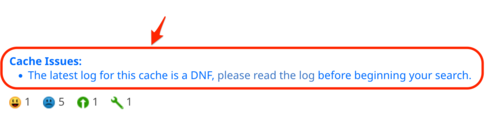
Change Log
2022-08-23; Issue #111. Fixed in v2.3.15
Updated the code to account for the changes in the HTML. In particular, an HTML <span> was added. Around Line 855, changed from:
// If the first log is a DNF, display a blue warning on top of the page
if($('#cache_logs_table tr:first td div.LogDisplayRight strong img').attr('src') === '/images/logtypes/3.png') {--> to:
// If the first log is a DNF, display a blue warning on top of the page
if($('#cache_logs_table span.h4 img').attr('src') === '/images/logtypes/3.png') {