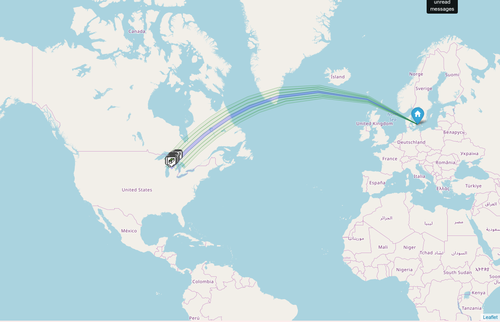360home: Difference between revisions
Jump to navigation
Jump to search
m Added category |
m added second category |
||
| Line 16: | Line 16: | ||
[[Category:Tools]] | [[Category:Tools]][[Category:Profile]] | ||
Revision as of 11:56, 23 November 2020
Purpose
The 360 from home tool is designed to help with The All Around Cacher-badge.
How to use
- Use the Goal-slider to select how many geocaches you want found in each sector.
- The 'pie chart' is only to get a fast overview. Switch to the 'Map'-pane to get into the interactive part of the tool.
- Red beams/rays on the map represents those sectors where you are lacking finds.
- Green beams/rays already have as many as you have chosen with the slider.
- You can click a beam to turn it 'blue'. Once it's blue it will show Geocaches that belongs to that sector.
- The beams/rays are drawn as far as the furthest geocache from the home coordinates are, within the viewport of the map, and with a minimum distance of 50 km. If there is no beam drawn, there are no geocaches in that sector within the viewport.
- Click the cog-button to open settings if you wish to change the default filters.
- Your home coordinates can be updated at Geocaching.com.
Screenshots