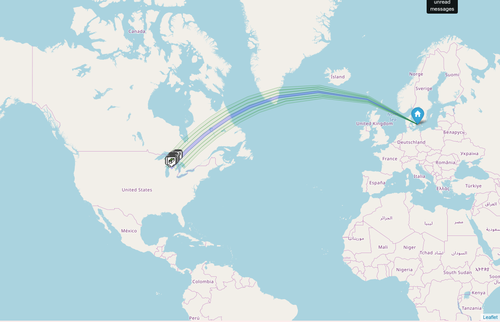360home
Revision as of 10:29, 11 March 2020 by magma1447 (3305483) (talk | contribs) (Added note about minimum beam length)
Contents
[hide]Purpose
The 360 from home tool is designed to help with The All Around Cacher-badge.
In development
The tool is still in development. As for now the preview is only available to paying members. The final tool is likely to be available to free users as well, though the functionality will most likely be quite limited. Virtual GPS is a paid feature for example, but there most likely will be other limitations as well.
Next in line to implement is support for Virtual GPS.
How to use
- Use the Goal-slider to select how many geocaches you want found in each sector.
- The 'pie chart' is only to get a fast overview. Switch to the 'Map'-pane to get into the interactive part of the tool.
- Red beams/rays on the map represents those sectors where you are lacking finds.
- Green beams/rays already have as many as you have chosen with the slider.
- You can click a beam to turn it 'blue'. Once it's blue it will show Geocaches that belongs to that sector.
- The beams/rays are drawn as far as the furthest geocache from the home coordinates are, within the viewport of the map, and with a minimum distance of 50 km. If there is no beam drawn, there are no geocaches in that sector within the viewport.
- Click the cog-button to open settings if you wish to change the default filters.
- Your home coordinates can be updated at Geocaching.com.