Project-GC Userscript/Development/Latest Logs: Difference between revisions
Jump to navigation
Jump to search
use template |
Add image, clean-up |
||
| Line 1: | Line 1: | ||
{{PGC-back-link|content= | {{PGC-back-link | ||
|content=Latest Logs Feature | |||
|link=Project-GC_Userscript/Development | |||
}} | |||
= Description = | |||
'''Latest Logs''' is a feature that displays the a graphical summary of the 5 most recent logs of a geocache. It will display the icons that represent the kinds of logs at the top of the page under the section for the size of the Geocache (see below). | |||
[[File:latest_logs.png|500px]] | |||
{{ | = Change Log = | ||
== 2022-08-23; Issue #109. Fixed in v2.3.15 == | |||
Updated the code to account for the changes in the HTML. A span was added. Around Line 1082, changed from:<br> | |||
<pre> | |||
if (latestLogs.length < 5) { | |||
var node = $(jNode).find('div.HalfLeft.LogType h4 img[src]'), | |||
logType = {};</pre>--> to: | |||
<pre> | |||
if (latestLogs.length < 5) { | |||
var node = $(jNode).find('span.h4 img[src]'), | |||
logType = {};</pre> | |||
Revision as of 21:58, 31 August 2022
| Latest Logs Feature | Project-GC_Userscript/Development |
Description
Latest Logs is a feature that displays the a graphical summary of the 5 most recent logs of a geocache. It will display the icons that represent the kinds of logs at the top of the page under the section for the size of the Geocache (see below).
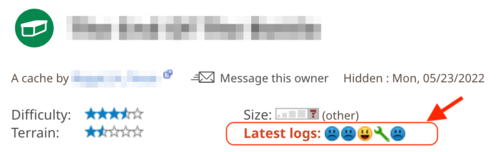
Change Log
2022-08-23; Issue #109. Fixed in v2.3.15
Updated the code to account for the changes in the HTML. A span was added. Around Line 1082, changed from:
if (latestLogs.length < 5) {
var node = $(jNode).find('div.HalfLeft.LogType h4 img[src]'),
logType = {};--> to:
if (latestLogs.length < 5) {
var node = $(jNode).find('span.h4 img[src]'),
logType = {};