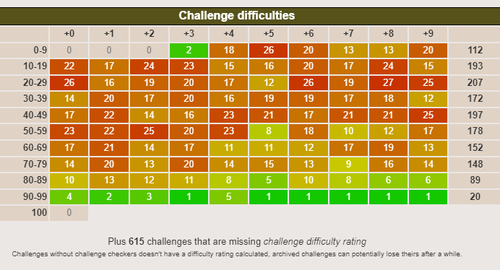Difference between revisions of "Challenges tab"
(→Challenged signed (but not yet logged as found): Deleting this section - no longer appears on tab) |
(Added image.) |
||
| (4 intermediate revisions by 2 users not shown) | |||
| Line 2: | Line 2: | ||
== Challenges logged == | == Challenges logged == | ||
| − | This module is a list of all challenges the user has logged. The list shows the date the challenge was logged as found, the country, the [[D/T | D/T-rating]], the [[challenge difficulty]], the name and GCcode. If the user has found more than 30 challenges only the first 10 and the last 10 are shown with a link for showing the additional challenges in the middle of the list. | + | This module is a list of all challenges the user has logged. The list shows the date the challenge was logged as found, the country, the [[D/T | D/T-rating]], the [[challenge difficulty]], the name and GCcode. If the user has found more than 30 challenges only the first 10 and the last 10 are shown with a link for showing the additional challenges in the middle of the list. Below is a link to the [[signed challenges tool]]. |
== Challenges by found date == | == Challenges by found date == | ||
| Line 13: | Line 13: | ||
== Challenge difficulties == | == Challenge difficulties == | ||
| − | This module is a table showing the 101 possible [[Challenge difficulty|challenge difficulties]] and the number of challenges the user has logged for each challenge difficulty. The table should be read as the y-axis having the tens and the x-axis having the singular digit, for example the box where the row marked 40-49 and the column marked +7 meet would be challenge difficulty 47. | + | [[File:ChallengeDifficultyGrid.png|500px|thumb|right|A Challenge difficulties grid.]]This module is a table showing the 101 possible [[Challenge difficulty|challenge difficulties]] and the number of challenges the user has logged for each challenge difficulty. The table should be read as the y-axis having the tens and the x-axis having the singular digit, for example the box where the row marked 40-49 and the column marked +7 meet would be challenge difficulty 47. |
| + | {{Clear}} | ||
== Related Tools == | == Related Tools == | ||
| − | Use the [https://project-gc.com/Tools/Challenges?map Map of challenge caches] to find challenge caches in your area to fill the challenge-[[D/T grid]] or work on the [[366 addon]] for your [[The Achiever| The Achiever badge]]. | + | *Use the [https://project-gc.com/Tools/Challenges?map Map of challenge caches] to find challenge caches in your area to fill the challenge-[[D/T grid]] or work on the [[366 addon]] for your [[The Achiever| The Achiever badge]]. |
| + | *Use the [[Signed challenges tool]] to list all noted challenges which aren't logged, locked or owned<ref>News released [https://web.archive.org/web/20240420175028/https://project-gc.com/Home/News 2024-04-08] (archived at webarchive) informed that this module was moved out of the challenge tab.].</ref>. | ||
| + | |||
== Notes == | == Notes == | ||
<references/> | <references/> | ||
| − | [[Category:Statistics]] | + | |
| + | [[Category:Statistics]] [[Category: Profile Stats]] | ||
Latest revision as of 23:38, 26 April 2024
The Challenges tab is a tab in a users Profile Stats and it is only available for users with a paid membership, this tab shows the challenge caches that a user has logged and consists of four modules.
Contents
Challenges logged
This module is a list of all challenges the user has logged. The list shows the date the challenge was logged as found, the country, the D/T-rating, the challenge difficulty, the name and GCcode. If the user has found more than 30 challenges only the first 10 and the last 10 are shown with a link for showing the additional challenges in the middle of the list. Below is a link to the signed challenges tool.
Challenges by found date
This module is a calendar (also called 366 grid), logging a challenge for each calendar date will award the user with the 366 addon for their The Achiever badge.
Challenges D/T
This module is a D/T grid showing all 81 combinations of Difficulty and Terrain ratings, with the number of challenge caches found for each combination.
Below the grid is a summary of the number of the combinations, with a value and percentage of those with a difficulty or terrain rating of 3 or more.
Challenge difficulties
This module is a table showing the 101 possible challenge difficulties and the number of challenges the user has logged for each challenge difficulty. The table should be read as the y-axis having the tens and the x-axis having the singular digit, for example the box where the row marked 40-49 and the column marked +7 meet would be challenge difficulty 47.
Related Tools
- Use the Map of challenge caches to find challenge caches in your area to fill the challenge-D/T grid or work on the 366 addon for your The Achiever badge.
- Use the Signed challenges tool to list all noted challenges which aren't logged, locked or owned[1].
Notes
- ↑ News released 2024-04-08 (archived at webarchive) informed that this module was moved out of the challenge tab.].